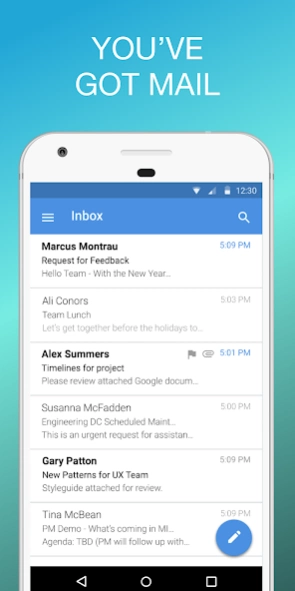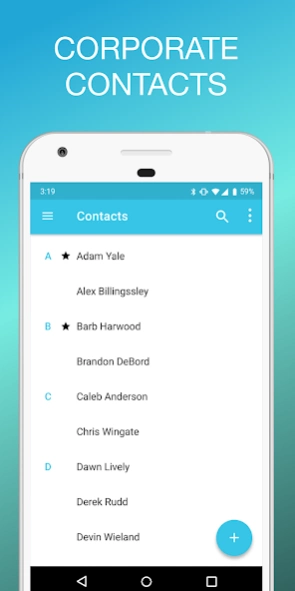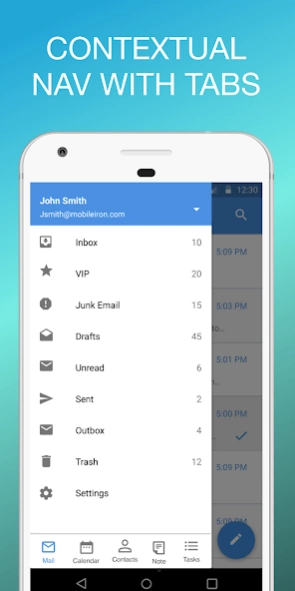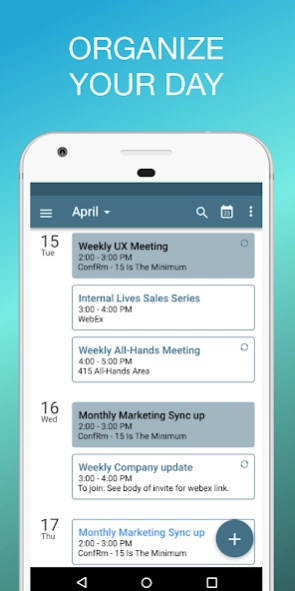Ivanti Email+ 4.10.0.0.68
Free Version
Publisher Description
Ivanti Email+ - Email+ helps you securely manage your mail, calendar, contacts, notes and tasks.
This is a preview version of Ivanti Email+ intended for use in an Android enterprise (Android for Work) environment. In order to function correctly, this application needs to be configured for your device via Ivanti Mobile@Work or Ivanti Go. Please work with your IT administrator to have this installed and functioning properly.
We welcome your feedback.
Find out more about Ivanti enterprise mobility management and security: https://www.ivanti.com/products
Learn more about Android enterprise (Android for Work): enterprise.google.com/android
Ivanti Email+ offers users a secure and mobile productivity-centric email, contacts, calendar, notes and tasks experience for Android enterprise. It gives IT the security and controls it needs, including encryption to protect all business apps and data with confidence.
Key Features :
Email - Secured by the Ivanti platform, provides AES-256 encryption, S/MIME, application level passcode, managed copy/paste functions and more.
Contacts - Global address lookup, mark contacts as VIPs and administrator-configurable export to personal address book.
Calendar - Create / edit meetings, accept/decline invitations, look-up availability and highlight VIP calendar alerts and import personal calendar.
Notes - Create, edit, delete and view rich text notes
Tasks - Create, edit, delete, view and sort tasks
Secure interoperability with Android enterprise applications
About Ivanti Email+
Ivanti Email+ is a free app for Android published in the Office Suites & Tools list of apps, part of Business.
The company that develops Ivanti Email+ is MobileIron. The latest version released by its developer is 4.10.0.0.68.
To install Ivanti Email+ on your Android device, just click the green Continue To App button above to start the installation process. The app is listed on our website since 2024-01-31 and was downloaded 3 times. We have already checked if the download link is safe, however for your own protection we recommend that you scan the downloaded app with your antivirus. Your antivirus may detect the Ivanti Email+ as malware as malware if the download link to com.mobileiron.android.emailplus is broken.
How to install Ivanti Email+ on your Android device:
- Click on the Continue To App button on our website. This will redirect you to Google Play.
- Once the Ivanti Email+ is shown in the Google Play listing of your Android device, you can start its download and installation. Tap on the Install button located below the search bar and to the right of the app icon.
- A pop-up window with the permissions required by Ivanti Email+ will be shown. Click on Accept to continue the process.
- Ivanti Email+ will be downloaded onto your device, displaying a progress. Once the download completes, the installation will start and you'll get a notification after the installation is finished.